【完成】ArduinoIDE1.6.4+ATTiny13Aで赤外線リモコン
お疲れ様です。高橋です。
苦戦していたArduinoIDE1.6.4を使ったATTiny13Aの赤外線リモコン化ですが、やっと動きました。
作る手順
- コピーしたい赤外線リモコンをゲット
- リモコンが発するパターンを知る
- パターンを再現するスケッチを書く
- 1.2MHzで動くよう、FUSEビットをATtiny13Aに書き込む
- スケッチをATtiny13Aに書き込む
1. リモコンをゲット
私は自室の電灯のリモコンをなくしてしまったのですが、隣の部屋に同じ電灯とリモコンがあったので、そのリモコンを使いました。
2. リモコンが発するパターンを知る
リモコンが発するパターンを知る必要があります。
こんな感じで、赤外線受信部品を50円程で秋月で買い、【きむ茶工房ガレージハウス】さんの赤外線リモコンを送信器にして何か動かすを参考にして、電灯のリモコンの発するパターンを取得します。
上記サイトを参考にすると、下記のように赤外線パターンを得る事が出来ます。
01000001101101100101100010100111 ( 82 6D 1A E5 )
右端の16進数で表現された4byteの値が重要です。
3. パターンを再現出来るようにする
kenkenpaさんの「PWMについて調べて、リモコン信号出力してみた。」を参考に、スケッチを実装します。
その際、上記サイトのスケッチ内のloop()でコールしているsendIrNEC1M2Hzに与えている引数「0xE41BBF40」を、先ほど取得した赤外線パターン「0x826D1AE5」を与える必要があるのですが、この4バイトを逆転させて与えます。つまり、
sendIrNEC1M2Hz( 0xE51A6D82 )
って感じです。
修正箇所はここだけです。
4. 1.2MHzで動くよう、FUSEビットをATtiny13Aに書き込む
スケッチを書いたらATtiny13Aに書き込む・・・前にやる事があります。動作周波数の設定です。
ATTiny13Aは内部の周波数が128KHz、4.8MHz、9.6MHzの3パターン、用意されています。
で、買ったばかりの状態だと9.6MHzなのですが、さらに追加の設定項目として「分周」というものがあります。分周とは、例えば、2分周だと4.8MHz、8分周だと1.2MHzというように、周波数を分割する際の値です。多分。
買ったばかりの状態だと、周波数自体は9.6MHzなのですが、8分周モード、つまり1.2MHzで動作する状態になってます。
今回のスケッチでは1.2MHz動作のままで良いので、いじらなくても良いです。しかし、何度か実験で使ったATtiny13Aは、今がどの周波数で動いてて分周されてるのかもわからない状態である事が多いと思います。
これを再設定しなおすには、ArduinoIDEから、ブートローダを書き込む必要があります。
ブートローダを書き込む、といっても、どんな値を書き込むのかが重要です。この値を設定するには「ボード」で設定されたマイコン(上記だとATtiny13 (intern…))の設定情報に依存します。設定情報はどこで書けるかというと、boards.txtです。boards.txtで書き込んだ値は、上記「ブートローダを書き込む」メニューでいきなり書き込まれますが、裏側では様々なコマンドが走っています。それを司っているのがplatform.txtです。boards.txtもplatform.txtも、スケッチを保存するhome/hardware/attiny/avr/の中にあるはずです。
色々いじりまくった最終的な私のboards.txtは下記の通りで、
attiny13-1.name=ATtiny13 (internal 1.2 MHz clock) attiny13-1.bootloader.low_fuses=0x6a attiny13-1.bootloader.high_fuses=0xff attiny13-1.upload.maximum_size=1024 attiny13-1.bootloader.tool=avrdude attiny13-1.bootloader.path=dummy attiny13-1.bootloader.file=dummy.hex attiny13-1.build.mcu=attiny13 attiny13-1.build.f_cpu=1200000L attiny13-1.build.core=arduino attiny13-1.build.variant=tiny8 attiny13-1.upload.tool=arduino:avrdude attiny13-1.bootloader.unlock_bits=0xFF attiny13-1.bootloader.lock_bits=0xFF attiny13-8.name=ATtiny13 (internal 9.6 MHz clock) attiny13-8.bootloader.low_fuses=0x7a attiny13-8.bootloader.high_fuses=0xff attiny13-8.upload.maximum_size=1024 attiny13-8.bootloader.tool=avrdude attiny13-8.bootloader.path=dummy attiny13-8.bootloader.file=dummy.hex attiny13-8.build.mcu=attiny13 attiny13-8.build.f_cpu=9600000L attiny13-8.build.core=arduino attiny13-8.build.variant=tiny8 attiny13-8.upload.tool=arduino:avrdude attiny13-8.bootloader.unlock_bits=0xFF attiny13-8.bootloader.lock_bits=0xFF
platform.txtは下記の通りです。
# Arduino AVR Core and platform.
# ------------------------------
#
# For more info:
# https://github.com/arduino/Arduino/wiki/Arduino-IDE-1.5---3rd-party-Hardware-specification
name=Arduino AVR Boards
version=1.6.7
# AVR compile variables
# ---------------------
compiler.warning_flags=-w
compiler.warning_flags.none=-w
compiler.warning_flags.default=
compiler.warning_flags.more=-Wall
compiler.warning_flags.all=-Wall -Wextra
# Default "compiler.path" is correct, change only if you want to overidde the initial value
compiler.path={runtime.tools.avr-gcc.path}/bin/
compiler.c.cmd=avr-gcc
compiler.c.flags=-c -g -Os {compiler.warning_flags} -ffunction-sections -fdata-sections -MMD
# -w flag added to avoid printing a wrong warning http://gcc.gnu.org/bugzilla/show_bug.cgi?id=59396
# This is fixed in gcc 4.8.3 and will be removed as soon as we update the toolchain
compiler.c.elf.flags={compiler.warning_flags} -Os -Wl,--gc-sections
compiler.c.elf.cmd=avr-gcc
compiler.S.flags=-c -g -x assembler-with-cpp
compiler.cpp.cmd=avr-g++
compiler.cpp.flags=-c -g -Os {compiler.warning_flags} -fno-exceptions -ffunction-sections -fdata-sections -fno-threadsafe-statics -MMD
compiler.ar.cmd=avr-ar
compiler.ar.flags=rcs
compiler.objcopy.cmd=avr-objcopy
compiler.objcopy.eep.flags=-O ihex -j .eeprom --set-section-flags=.eeprom=alloc,load --no-change-warnings --change-section-lma .eeprom=0
compiler.elf2hex.flags=-O ihex -R .eeprom
compiler.elf2hex.cmd=avr-objcopy
compiler.ldflags=
compiler.size.cmd=avr-size
# This can be overriden in boards.txt
build.extra_flags=
# These can be overridden in platform.local.txt
compiler.c.extra_flags=
compiler.c.elf.extra_flags=
compiler.S.extra_flags=
compiler.cpp.extra_flags=
compiler.ar.extra_flags=
compiler.objcopy.eep.extra_flags=
compiler.elf2hex.extra_flags=
# AVR compile patterns
# --------------------
## Compile c files
recipe.c.o.pattern="{compiler.path}{compiler.c.cmd}" {compiler.c.flags} -mmcu={build.mcu} -DF_CPU={build.f_cpu} -DARDUINO={runtime.ide.version} -DARDUINO_{build.board} -DARDUINO_ARCH_{build.arch} {compiler.c.extra_flags} {build.extra_flags} {includes} "{source_file}" -o "{object_file}"
## Compile c++ files
recipe.cpp.o.pattern="{compiler.path}{compiler.cpp.cmd}" {compiler.cpp.flags} -mmcu={build.mcu} -DF_CPU={build.f_cpu} -DARDUINO={runtime.ide.version} -DARDUINO_{build.board} -DARDUINO_ARCH_{build.arch} {compiler.cpp.extra_flags} {build.extra_flags} {includes} "{source_file}" -o "{object_file}"
## Compile S files
recipe.S.o.pattern="{compiler.path}{compiler.c.cmd}" {compiler.S.flags} -mmcu={build.mcu} -DF_CPU={build.f_cpu} -DARDUINO={runtime.ide.version} -DARDUINO_{build.board} -DARDUINO_ARCH_{build.arch} {compiler.S.extra_flags} {build.extra_flags} {includes} "{source_file}" -o "{object_file}"
## Create archives
recipe.ar.pattern="{compiler.path}{compiler.ar.cmd}" {compiler.ar.flags} {compiler.ar.extra_flags} "{build.path}/{archive_file}" "{object_file}"
## Combine gc-sections, archives, and objects
recipe.c.combine.pattern="{compiler.path}{compiler.c.elf.cmd}" {compiler.c.elf.flags} -mmcu={build.mcu} {compiler.c.elf.extra_flags} -o "{build.path}/{build.project_name}.elf" {object_files} "{build.path}/{archive_file}" "-L{build.path}" -lm
## Create output files (.eep and .hex)
recipe.objcopy.eep.pattern="{compiler.path}{compiler.objcopy.cmd}" {compiler.objcopy.eep.flags} {compiler.objcopy.eep.extra_flags} "{build.path}/{build.project_name}.elf" "{build.path}/{build.project_name}.eep"
recipe.objcopy.hex.pattern="{compiler.path}{compiler.elf2hex.cmd}" {compiler.elf2hex.flags} {compiler.elf2hex.extra_flags} "{build.path}/{build.project_name}.elf" "{build.path}/{build.project_name}.hex"
## Compute size
recipe.size.pattern="{compiler.path}{compiler.size.cmd}" -A "{build.path}/{build.project_name}.elf"
recipe.size.regex=^(?:\.text|\.data|\.bootloader)\s+([0-9]+).*
recipe.size.regex.data=^(?:\.data|\.bss|\.noinit)\s+([0-9]+).*
recipe.size.regex.eeprom=^(?:\.eeprom)\s+([0-9]+).*
# AVR Uploader/Programmers tools
# ------------------------------
tools.avrdude.path={runtime.tools.avrdude.path}
tools.avrdude.cmd.path={path}/bin/avrdude
tools.avrdude.config.path={path}/etc/avrdude.conf
tools.avrdude.upload.params.verbose=-v
tools.avrdude.upload.params.quiet=-q -q
tools.avrdude.upload.pattern="{cmd.path}" "-C{config.path}" {upload.verbose} -p{build.mcu} -c{upload.protocol} -P{serial.port} -b{upload.speed} -D "-Uflash:w:{build.path}/{build.project_name}.hex:i"
tools.avrdude.program.params.verbose=-v
tools.avrdude.program.params.quiet=-q -q
tools.avrdude.program.pattern="{cmd.path}" "-C{config.path}" {program.verbose} -p{build.mcu} -c{protocol} {program.extra_params} "-Uflash:w:{build.path}/{build.project_name}.hex:i"
tools.avrdude.erase.params.verbose=-v
tools.avrdude.erase.params.quiet=-q -q
tools.avrdude.erase.pattern="{cmd.path}" "-C{config.path}" {erase.verbose} -p{build.mcu} -c{protocol} {program.extra_params} -e -Uhfuse:w:{bootloader.high_fuses}:m -Ulfuse:w:{bootloader.low_fuses}:m
tools.avrdude.bootloader.params.verbose=-v
tools.avrdude.bootloader.params.quiet=-q -q
tools.avrdude.bootloader.pattern="{cmd.path}" "-C{config.path}" {bootloader.verbose} -p{build.mcu} -c{protocol} {program.extra_params} "-Uflash:w:{runtime.platform.path}\bootloaders\dummy\{bootloader.file}:i"
# USB Default Flags
# Default blank usb manufacturer will be filled it at compile time
# - from numeric vendor ID, set to Unknown otherwise
build.usb_manufacturer="Unknown"
build.usb_flags=-DUSB_VID={build.vid} -DUSB_PID={build.pid} '-DUSB_MANUFACTURER={build.usb_manufacturer}' '-DUSB_PRODUCT={build.usb_product}'
とは言え今回のスケッチは1.2MHz版である事が求められていますので、1.2MHz版のATtiny13Aを選択した状態で、ブートローダを書き込めばOK。買ったばかりのものでも正常動作します。多分。
5. スケッチをATtiny13Aに書き込む
ブートローダーを書き込んだら、スケッチを「ATTiny13A 1.2MHz」に向けて、「Arduino as ISP」として書き込みます。
書き込む際は、下記のようにログを出力させておいたほうが、どういう手順でコンパイルと書き込みが行われているのか理解出来ます。
C:\Program Files (x86)\Arduino\hardware\tools\avr/bin/avr-g++ -c -g -Os -w -fno-exceptions -ffunction-sections -fdata-sections -fno-threadsafe-statics -MMD -mmcu=attiny13 -DF_CPU=1200000L -DARDUINO=10604 -DARDUINO_AVR_ATTINY13-1 -DARDUINO_ARCH_AVR -IC:\Users\hoge\Documents\Arduino\hardware\attiny\avr\cores\arduino -IC:\Users\hoge\Documents\Arduino\hardware\attiny\avr\variants\tiny8 C:\Users\hoge\AppData\Local\Temp\build6360964222305673178.tmp\IR_pwm.cpp -o C:\Users\hoge\AppData\Local\Temp\build6360964222305673178.tmp\IR_pwm.cpp.o Using previously compiled file: C:\Users\hoge\AppData\Local\Temp\build6360964222305673178.tmp\pins_arduino.c.o Using previously compiled file: C:\Users\hoge\AppData\Local\Temp\build6360964222305673178.tmp\wiring.c.o Using previously compiled file: C:\Users\hoge\AppData\Local\Temp\build6360964222305673178.tmp\wiring_analog.c.o Using previously compiled file: C:\Users\hoge\AppData\Local\Temp\build6360964222305673178.tmp\wiring_digital.c.o Using previously compiled file: C:\Users\hoge\AppData\Local\Temp\build6360964222305673178.tmp\wiring_shift.c.o Using previously compiled file: C:\Users\hoge\AppData\Local\Temp\build6360964222305673178.tmp\events.cpp.o Using previously compiled file: C:\Users\hoge\AppData\Local\Temp\build6360964222305673178.tmp\main.cpp.o Using previously compiled file: C:\Users\hoge\AppData\Local\Temp\build6360964222305673178.tmp\Print.cpp.o Using previously compiled file: C:\Users\hoge\AppData\Local\Temp\build6360964222305673178.tmp\WMath.cpp.o Using previously compiled file: C:\Users\hoge\AppData\Local\Temp\build6360964222305673178.tmp\core.a C:\Program Files (x86)\Arduino\hardware\tools\avr/bin/avr-gcc -w -Os -Wl,--gc-sections -mmcu=attiny13 -o C:\Users\hoge\AppData\Local\Temp\build6360964222305673178.tmp/IR_pwm.cpp.elf C:\Users\hoge\AppData\Local\Temp\build6360964222305673178.tmp\IR_pwm.cpp.o C:\Users\hoge\AppData\Local\Temp\build6360964222305673178.tmp/core.a -LC:\Users\hoge\AppData\Local\Temp\build6360964222305673178.tmp -lm C:\Program Files (x86)\Arduino\hardware\tools\avr/bin/avr-objcopy -O ihex -j .eeprom --set-section-flags=.eeprom=alloc,load --no-change-warnings --change-section-lma .eeprom=0 C:\Users\hoge\AppData\Local\Temp\build6360964222305673178.tmp/IR_pwm.cpp.elf C:\Users\hoge\AppData\Local\Temp\build6360964222305673178.tmp/IR_pwm.cpp.eep C:\Program Files (x86)\Arduino\hardware\tools\avr/bin/avr-objcopy -O ihex -R .eeprom C:\Users\hoge\AppData\Local\Temp\build6360964222305673178.tmp/IR_pwm.cpp.elf C:\Users\hoge\AppData\Local\Temp\build6360964222305673178.tmp/IR_pwm.cpp.hex スケッチが プログラムストレージ領域の 374バイト (36%) を使用しています。最大は 1,024バイト です。 グローバル変数は 4バイトの動的メモリを使用しています C:\Program Files (x86)\Arduino\hardware\tools\avr/bin/avrdude -CC:\Program Files (x86)\Arduino\hardware\tools\avr/etc/avrdude.conf -v -pattiny13 -cstk500v1 -PCOM6 -b19200 -Uflash:w:C:\Users\hoge\AppData\Local\Temp\build6360964222305673178.tmp/IR_pwm.cpp.hex:i avrdude: Version 6.0.1, compiled on Apr 15 2015 at 19:59:58 Copyright (c) 2000-2005 Brian Dean, http://www.bdmicro.com/ Copyright (c) 2007-2009 Joerg Wunsch System wide configuration file is "C:\Program Files (x86)\Arduino\hardware\tools\avr/etc/avrdude.conf" Using Port : COM6 Using Programmer : stk500v1 Overriding Baud Rate : 19200 AVR Part : ATtiny13 Chip Erase delay : 4000 us PAGEL : P00 BS2 : P00 RESET disposition : dedicated RETRY pulse : SCK serial program mode : yes parallel program mode : yes Timeout : 200 StabDelay : 100 CmdexeDelay : 25 SyncLoops : 32 ByteDelay : 0 PollIndex : 3 PollValue : 0x53 Memory Detail : Block Poll Page Polled Memory Type Mode Delay Size Indx Paged Size Size #Pages MinW MaxW ReadBack ----------- ---- ----- ----- ---- ------ ------ ---- ------ ----- ----- --------- eeprom 65 5 4 0 no 64 4 0 4000 4000 0xff 0xff flash 65 6 32 0 yes 1024 32 32 4500 4500 0xff 0xff signature 0 0 0 0 no 3 0 0 0 0 0x00 0x00 lock 0 0 0 0 no 1 0 0 4500 4500 0x00 0x00 calibration 0 0 0 0 no 2 0 0 0 0 0x00 0x00 lfuse 0 0 0 0 no 1 0 0 4500 4500 0x00 0x00 hfuse 0 0 0 0 no 1 0 0 4500 4500 0x00 0x00 Programmer Type : STK500 Description : Atmel STK500 Version 1.x firmware Hardware Version: 2 Firmware Version: 1.18 Topcard : Unknown Vtarget : 0.0 V Varef : 0.0 V Oscillator : Off SCK period : 0.1 us avrdude: AVR device initialized and ready to accept instructions Reading | ################################################## | 100% 0.05s avrdude: Device signature = 0x1e9007 avrdude: NOTE: "flash" memory has been specified, an erase cycle will be performed To disable this feature, specify the -D option. avrdude: erasing chip avrdude: reading input file "C:\Users\hoge\AppData\Local\Temp\build6360964222305673178.tmp/IR_pwm.cpp.hex" avrdude: writing flash (374 bytes): Writing | ################################################## | 100% 0.98s avrdude: 374 bytes of flash written avrdude: verifying flash memory against C:\Users\hoge\AppData\Local\Temp\build6360964222305673178.tmp/IR_pwm.cpp.hex: avrdude: load data flash data from input file C:\Users\hoge\AppData\Local\Temp\build6360964222305673178.tmp/IR_pwm.cpp.hex: avrdude: input file C:\Users\hoge\AppData\Local\Temp\build6360964222305673178.tmp/IR_pwm.cpp.hex contains 374 bytes avrdude: reading on-chip flash data: Reading | ################################################## | 100% 0.59s avrdude: verifying ... avrdude: 374 bytes of flash verified avrdude done. Thank you.
kenkenpaさんの参考スケッチは、実は中身が高度すぎて、あまり理解出来ていません。
PWMという手法を使って、リモコンの操作に必要な38KHzを作り出しているという事はなんとなくわかるのですが。
スケッチ容量は驚異の374byte!おそらくロジックを色々いじるのではなく、直接ハードウェアを操作する系の記述なんだと思います。それと、前回やっていた方法(マイクロ秒レベルでのLEDの明滅操作)に必要だった赤外線データは、unsigned int型が75個、150byte必要だったのですが、今回はたったの4byteで済んでます。
書き込みは下記実体配線図通りに組んだ状態で実施し、
一度ATTiny13Aにスケッチが書き込まれたら、こんなにシンプルになります。
下記が実体配線図です。
現状、5VとGNDをUNOから引っ張っていますが、ボタン電池化すれば小型化出来ます。
次回は、電池から電源を取り出すにはどんな準備が必要なのか、勉強です。
以上、よろしくお願い致します。
関連記事
-
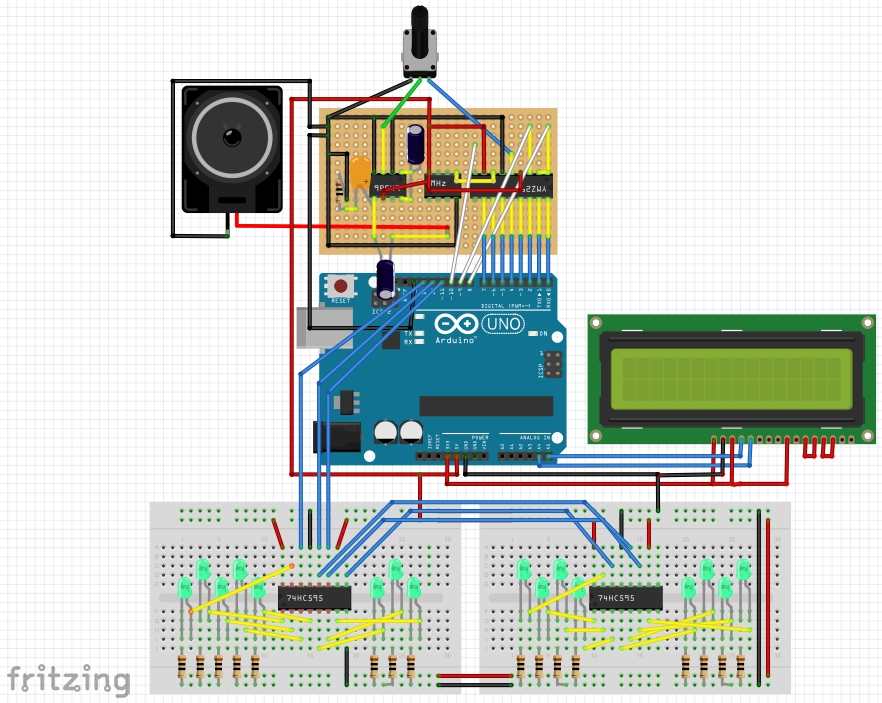
-
シフトレジスタLED付きのYMZ294回路をFritzingに起こしてみた。
お疲れ様です。高橋です。 ユニバーサル基板で作ったYMZボードと、音階LED及び …
-
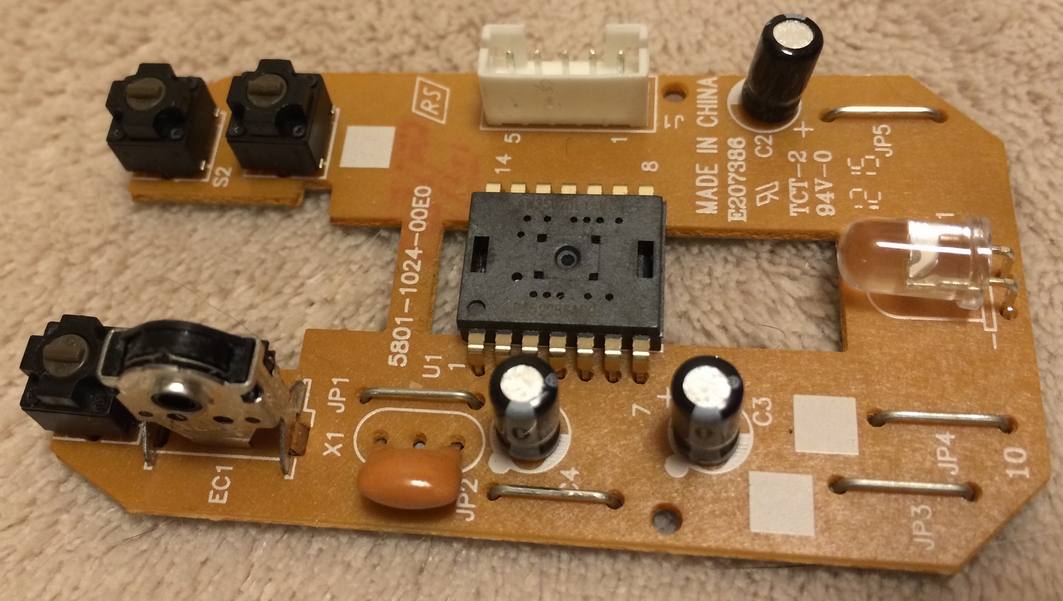
-
マウスを分解してみた。
お疲れ様です。高橋です。 壊れたマウスを貰った 先日、壊れたマウスを貰いました。 …
-
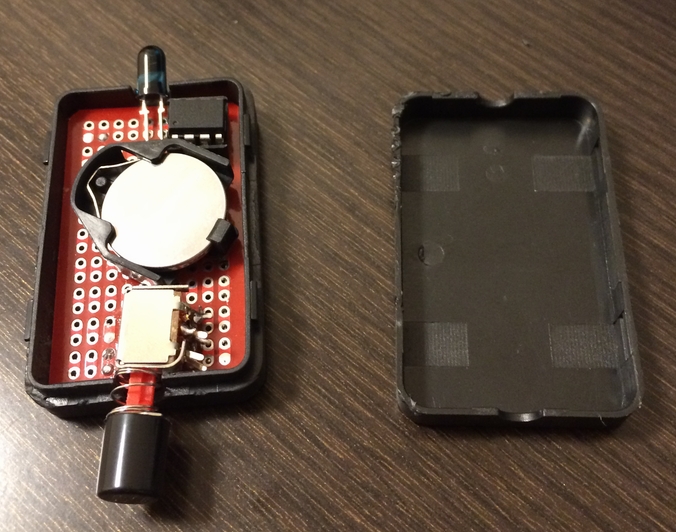
-
赤外線リモコンをケースに格納
お疲れ様です。高橋です。 先日作ったATtiny13Aの赤外線リモコンを、ケース …
-
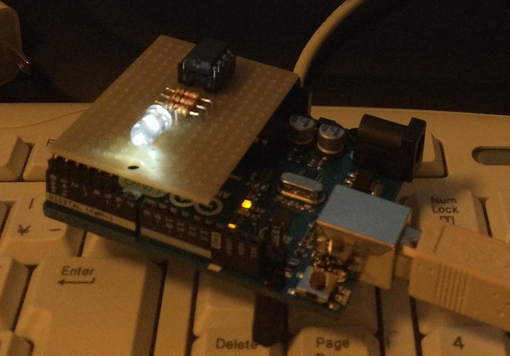
-
EEPROM書き込みシールドの作成
お疲れ様です。高橋です。 先日成功したPCからのEEPROM書き込みですが、ジャ …
-
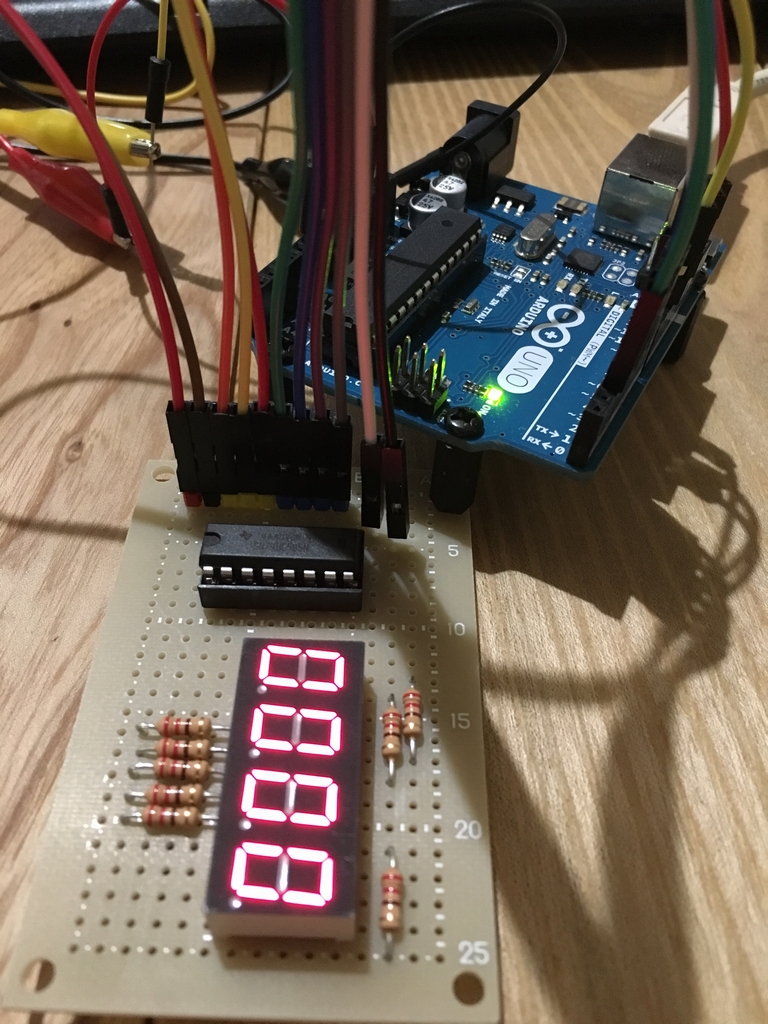
-
4桁7セグLEDを基板に実装 完成
お疲れ様です。高橋です。 大失敗 前回、実体配線図を書いたこれ。 こんな感じに頑 …
-
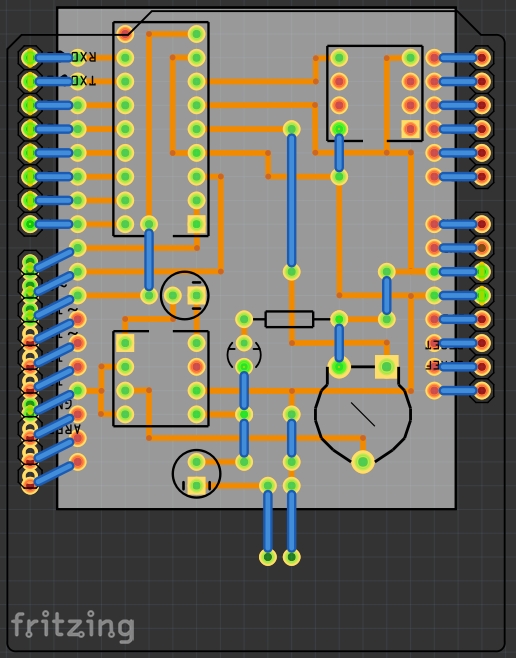
-
YMZシールドの基板設計
お疲れ様です。 前に基板化したYMZ294をさらにシールド化したい事をPOSTし …
-
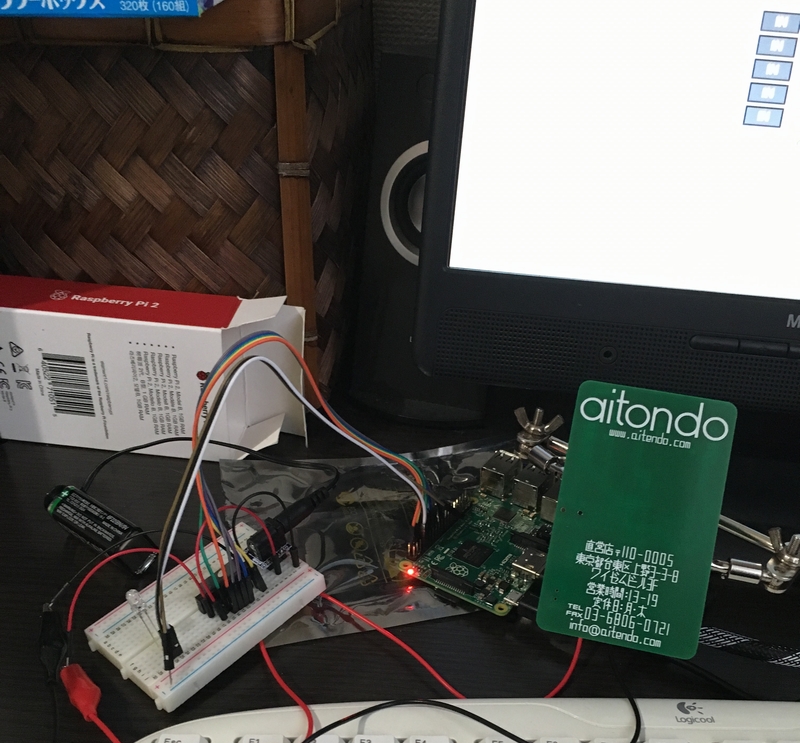
-
遠隔でRaspberryPi+DCモーターを制御してaitendoの名刺をクルクルさせる。
お疲れ様です。高橋です。 「猫×おもちゃ×動画×アプリ」のための要素技術として必 …
-
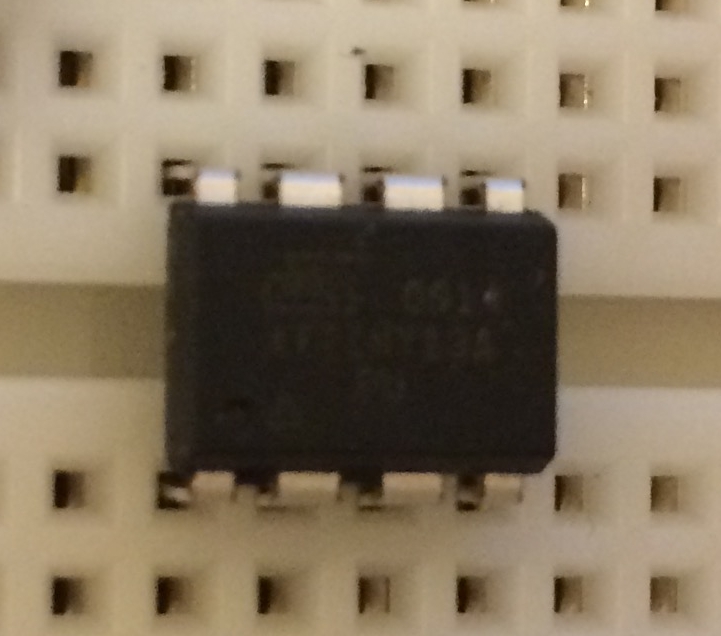
-
ArduinoIDE1.6.4+ATTiny13Aで赤外線リモコン(難航)
お疲れ様です。高橋です。 先日から引き続いて、ATTiny13Aで赤外線リモコン …
-
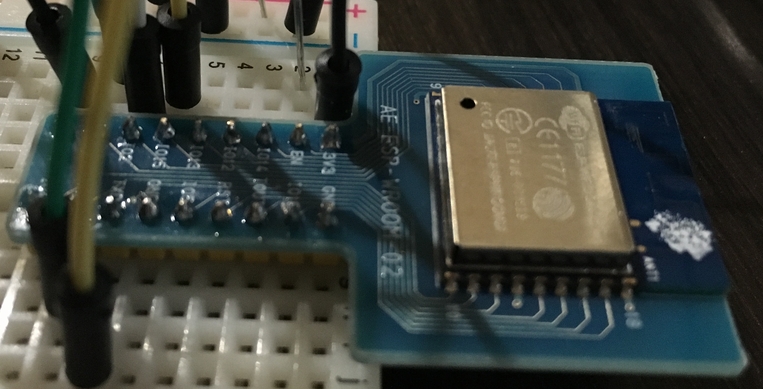
-
秋月製ESP-WROOM-02が動いた
お疲れ様です。高橋です。 秋月で買ったESP-WROOM-02が動きました。AT …
-

-
FM音源YM2203をArduinoで鳴らしたい #1
お疲れ様です。高橋です。 きっかけ 4月から現在に掛けてのコロナな最近、会社のと …


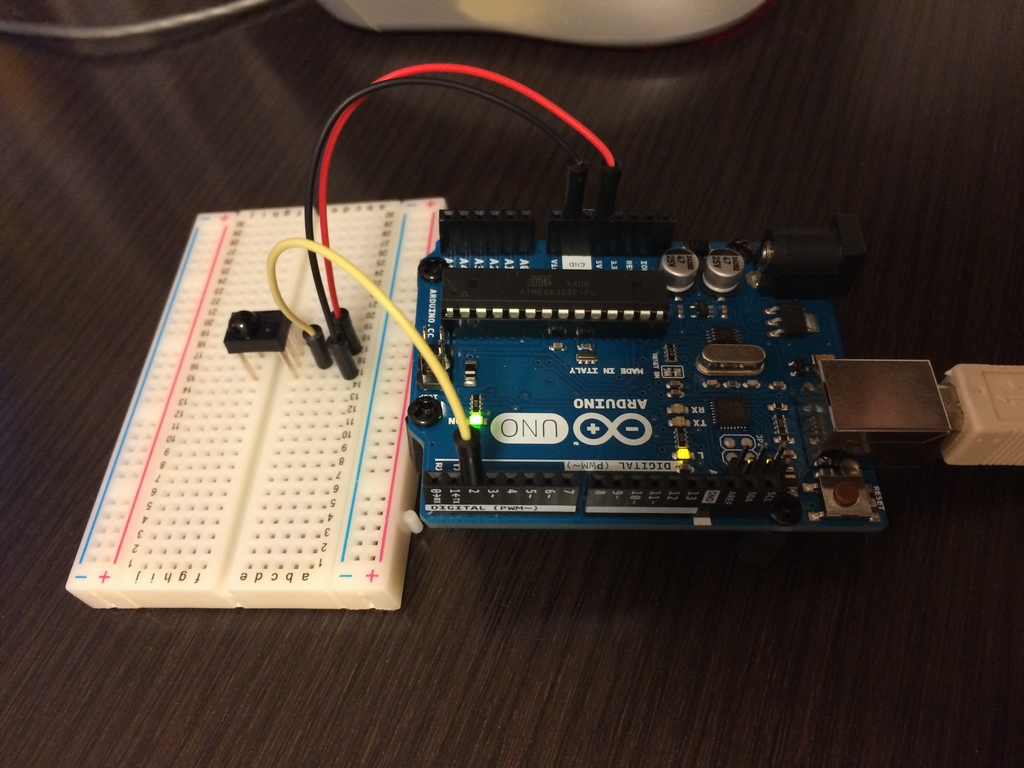
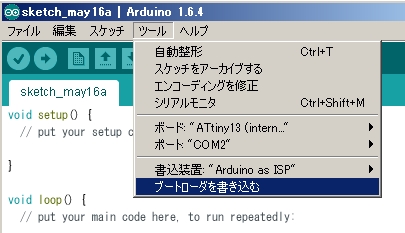
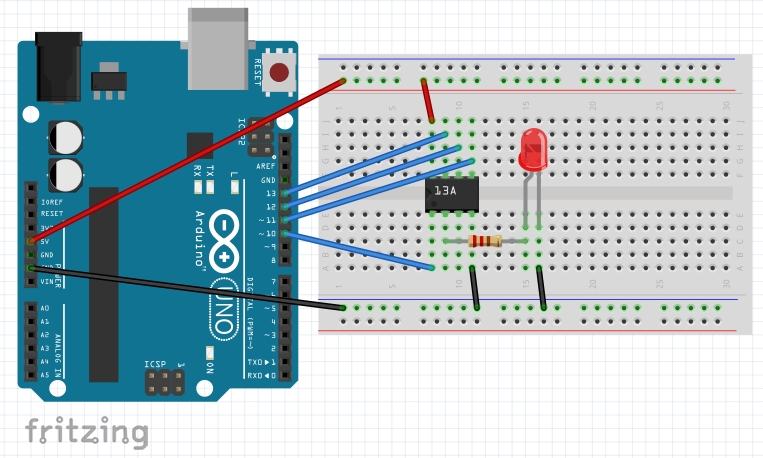
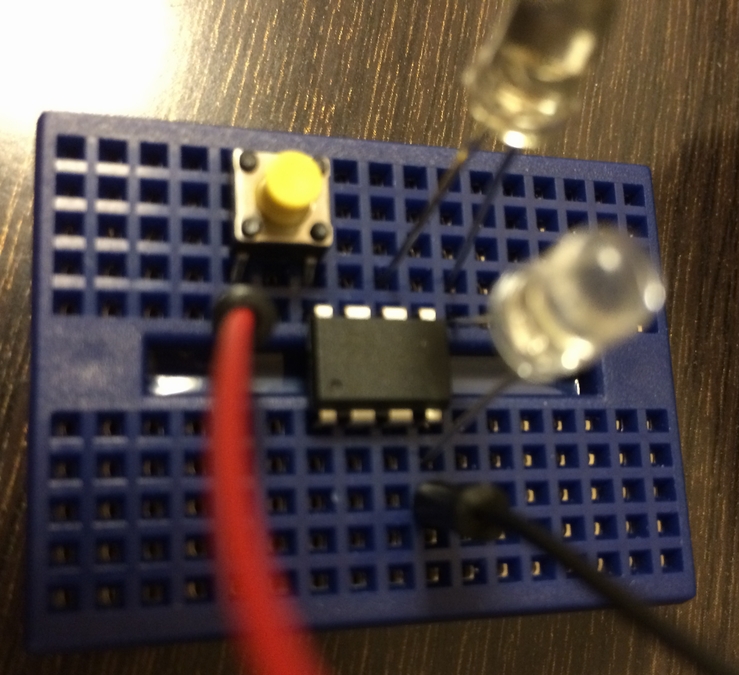
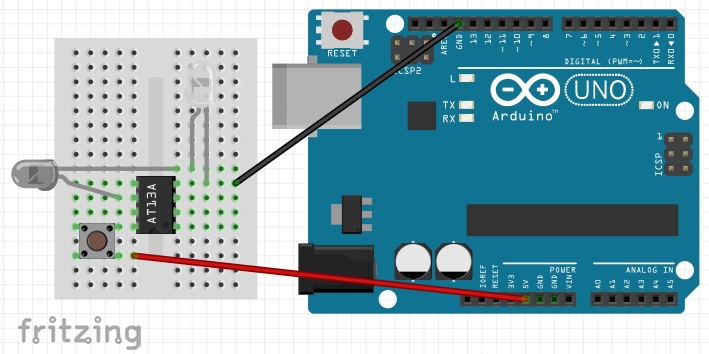
Comment
[…] ①ここをベースに、②ここを参照 […]